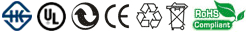Specification
Li-Ion Laptop Battery 7.2V and 7.4V are in common use.
Li-Ion Laptop Battery 10.8V and 11.1V are in common use.
Li-Ion Laptop Battery 14.4V and 14.8V are in common use.
7.2V(=7.4V), 10.8V(=11.1V), 14.4V(=14.8V) batteries are different voltages, they are not compatible, please choose the right battery(Voltage).
High quality battery cells with protection against overcharging and short circuit.
No memory effect! The new High Quality Replacement Laptop Battery for Lenovo TB-X103F is directly from the manufacturer.High Quality Replacement Laptop Battery for Lenovo TB-X103F is made by our own factory with high quality parts and are guaranteed to meet the original equipment manufacturers specifications at a reduced price.
This High Quality Replacement Laptop Battery for Lenovo TB-X103F on sales will be perfect replacement for your original Lenovo Laptop Batteries.
Saving your money and time to select suitable brand new battery here, quality of this High Quality Replacement Laptop Battery for Lenovo TB-X103F is certified as well by FCC, RoHS and the CE.
We guarantee our High Quality Replacement Laptop Battery for Lenovo TB-X103F with a full warranty and 30-days money back or replacement from the date of purchase. Offer 100% Satisfied Customers Service, buy with confidence!
Any question or suggestion about our battery, please Contact us by email, so we can offer you the most convenient service.
Tips:
Before purchase, you'd better look at our battery from above pictures and check if it is the same as your original one. Please make sure that you pick out the correct battery to avoid ordering mistakenly.
Please confirm that your machine model, voltage or part number Compatible with in our description, and also you can make a comparison between your original battery and our item, if same appearance(especially the connector location), same battery volt, it is no problem to replace with your machine as long as your model or part number Compatible with in our description.
![]() Product Manual - Instruction Manual
Product Manual - Instruction Manual
If you want to buy different color or similar items, please contact us.
Compatible LENOVO Part Numbers
Please use the key combination [Ctrl + F] to quick find Part numbers / model numbers below.
LENOVO
- 02DL013
- 02DL014
- 02DL015
- 3ICP5/88/73
- 5B10W13909
- 5B10W13910
- 5B10W13911
- 5B10W13955
- L18C3PD2
- L18L3PD1
- L18M3PD1
- L18M3PD2
- SB10K97651
- SB10K97652
- SB10K97653
- SB10T83152
- SB10T83153
- SB10T83154
- SB10T83198
Compatible LENOVO Laptop Models
LENOVO
- T490s 20NX001FCD
- ThinkPad T14s 20T0001CPB
- ThinkPad T14s 20T0003EAU
- ThinkPad T14s 20T0003FAU
- ThinkPad T14s 20T0003LAU
- ThinkPad T14s 20T0003MAU
- ThinkPad T14s 20T0003NAU
- ThinkPad T14s 20T0003PAU
- ThinkPad T14s 20T0003QAU
- ThinkPad T14s 20T0003RAU
- ThinkPad T14s 20T0003SAU
- ThinkPad T14s 20T0003TAU
- ThinkPad T14s 20T0003UAU
- ThinkPad T14s 20T0003VAU
- ThinkPad T14s 20T0CTO1WW
- ThinkPad T14s 20T0S02000
- ThinkPad T14s 20T0S02D00
- ThinkPad T14s 20T0S02G00
- ThinkPad T14s 20T0S04200
- ThinkPad T14s 20T0S05400
- ThinkPad T14s 20T0S0AC00
- ThinkPad T14s 20T0S0DH00
- ThinkPad T14s 20T0S0H800
- ThinkPad T14s 20T0S0K700
- ThinkPad T14s 20T0S0KK00
- ThinkPad T14s 20T0S0QU00
- ThinkPad T14s 20T0S0WN00
- ThinkPad T14s 20T0S0Y800
- ThinkPad T14s 20T0S13300
- ThinkPad T14s 20T0S15S00
- ThinkPad T14s 20T0S15U00
- ThinkPad T14s 20T0S16V00
- ThinkPad T14s 20T0S17H00
- ThinkPad T14s 20T0S18T00
- ThinkPad T14s 20T0S18Y00
- ThinkPad T14s 20T0S1BJ00
- ThinkPad T14s 20T0S1K400
- ThinkPad T14s 20T0S1KQ00
- ThinkPad T14s 20T10019AU
- ThinkPad T14s 20T1S02K2C
- ThinkPad T14s 20T1S02L44
- ThinkPad T14s 20T1S06F0C
- ThinkPad T14s 20T1S0DE00
- ThinkPad T14s 20T1S0G300
- ThinkPad T14s 20T1S0G62V
- ThinkPad T14s 20T1S0G700
- ThinkPad T14s 20T1S0G800
- ThinkPad T14s 20T1S0TC11
- ThinkPad T14s 20T1S0TU00
- ThinkPad T14s 20T1S0XV00
- ThinkPad T14s 20T1S0YH0R
- ThinkPad T14s 20T1S10R00
- ThinkPad T14s 20T1S13Y00
- ThinkPad T14s 20T1S14G05
- ThinkPad T14s 20T1S14G0A
- ThinkPad T14s 20T1S15K2Q
- ThinkPad T14s 20T1S15P28
- ThinkPad T14s 20T1S16100
- ThinkPad T14s 20T1S16N01
- ThinkPad T14s 20T1S1CT0F
- ThinkPad T14s 20T1S1CT13
- ThinkPad T14s 20T1S1KB0J
- ThinkPad T14s 20T1S1KC0R
- ThinkPad T14s 20T1S1NV04
- ThinkPad T14s 20T1S1PF00
- ThinkPad T14s 20T1S20400
- ThinkPad T14s 20T1S20Q00
- ThinkPad T14s 20T1S24F0S
- ThinkPad T14s 20T1S24G0K
- ThinkPad T14s 20T1S24H15
- ThinkPad T14s 20T1S2F71E
- ThinkPad T14s 20T1S2K600
- ThinkPad T14s 20T1S2K700
- ThinkPad T14s 20T1S2LY00
- ThinkPad T14s 20T1S2M700
- ThinkPad T14s 20T1S2NW00
- ThinkPad T14s 20T1S2V000
- ThinkPad T14s 20T1S2V200
- ThinkPad T14s 20T1S2W10Q
- ThinkPad T14s 20T1S3570M
- ThinkPad T14s 20T1S36J0H
- ThinkPad T14s 20T1S38S00
- ThinkPad T14s 20T1S3B404
- ThinkPad T14s 20T1S3BB0A
- ThinkPad T14s 20T1S3EX00
- ThinkPad T14s 20T1S3EY00
- ThinkPad T14s 20T1S3GG00
- ThinkPad T14s 20T1S3KX00
- ThinkPad T14s 20T1S3KY00
- ThinkPad T14s 20T1S3L100
- ThinkPad T14s 20T1S3L200
- ThinkPad T14s 20T1S3L300
- ThinkPad T14s 20T1S3QQ02
- ThinkPad T14s 20T1S48C0H
- ThinkPad T14s 20T1S4D100
- ThinkPad T14s 20T1S4F30C
- ThinkPad T14s 20T1S4MT00
- ThinkPad T14s 20T1S4S41G
- ThinkPad T14s 20T1S50Q00
- ThinkPad T14s 20T1S5E600
- ThinkPad T14s 20T1S5FM01
- ThinkPad T14s 20T1S5S400
- ThinkPad T14s 20T1S5UA00
- ThinkPad T14s 20T1S5VV00
- ThinkPad T14s 20T1S5WF00
- ThinkPad T14s 20T1S5WR00
- ThinkPad T14s 20T1S5YF00
- ThinkPad T14s 20T1S62U00
- ThinkPad T14s 20T1S68F00
- ThinkPad T14s 20T1S6AB06
- ThinkPad T14s 20T1S6C300
- ThinkPad T14s 20T1S6NL00
- ThinkPad T14s 20T1S6NM00
- ThinkPad T14s 20T1S6QD00
- ThinkPad T14s 20T1S6TV00
- ThinkPad T14s 20T1S6UY00
- ThinkPad T14s 20T1S6WL00
- ThinkPad T14s 20T1S71K00
- ThinkPad T14s 20T1S73U00
- ThinkPad T14s 20T1S76H00
- ThinkPad T14s 20T1S77Q00
- ThinkPad T14s 20T1S7BR00
- ThinkPad T14s 20T1S7CW00
- ThinkPad T14s 20T1S7CX00
- ThinkPad T14s 20UH000PAU
- ThinkPad T14s 20UH000RAU
- ThinkPad T14s 20UH000SAU
- ThinkPad T14s 20UH000TAU
- ThinkPad T14s 20UH000VAU
- ThinkPad T14s 20UH000WAU
- ThinkPad T14s 20UH000YAU
- ThinkPad T14s 20UHCTO1WW
- ThinkPad T14s 20UHS0BS00
- ThinkPad T14s 20UHS0BT00
- ThinkPad T14s 20UHS0BX00
- ThinkPad T14s 20UHS0CM00
- ThinkPad T14s 20UJ0005AU
- ThinkPad T14s 20UJS01R0Y
- ThinkPad T14s 20UJS09600
- ThinkPad T14s 20UJS0BB0G
- ThinkPad T14s 20UJS0D200
- ThinkPad T14s 20UJS0G101
- ThinkPad T14s 20UJS0TB00
- ThinkPad T14s 20UJS0XX0T
- ThinkPad T14s 20UJS0XX0Y
- ThinkPad T14s 20UJS12G0J
- ThinkPad T14s 20UJS12L10
- ThinkPad T14s 20UJS1601J
- ThinkPad T14s 20UJS1AH0K
- ThinkPad T14s 20UJS1E60G
- ThinkPad T14s 20UJS1F20C
- ThinkPad T14s 20UJS1JF00
- ThinkPad T14s 20UJS1MF0F
- ThinkPad T14s 20UJS1WH00
- ThinkPad T14s 20UJS2B90A
- ThinkPad T14s 20UJS2C000
- ThinkPad T14s Gen 1
- ThinkPad T14s(20T1/20T0)
- ThinkPad T14s-20T00044GE
- ThinkPad T14s-20UJS00K00
- ThinkPad T490s
- ThinkPad T490s 20NX0004UE
- ThinkPad T490s 20NX0008AD
- ThinkPad T490s 20NX0008IX
- ThinkPad T490s 20NX0008UE
- ThinkPad T490s 20NX0009UE
- ThinkPad T490s 20NX000DMX
- ThinkPad T490s 20NX000EHV
- ThinkPad T490s 20NX000ESP
- ThinkPad T490s 20NX000HUE
- ThinkPad T490s 20NX000JUE
- ThinkPad T490s 20NX001QSP
- ThinkPad T490s 20NX001QTX
- ThinkPad T490s 20NX001XUS
- ThinkPad T490s 20NX0020US
- ThinkPad T490s 20NX0021CA
- ThinkPad T490s 20NX0021US
- ThinkPad T490s 20NX002FAD
- ThinkPad T490s 20NX002KUS
- ThinkPad T490s 20NX002LUS
- ThinkPad T490s 20NX002MUS
- ThinkPad T490s 20NX0031US
- ThinkPad T490s 20NX0032US
- ThinkPad T490s 20NX003BHV
- ThinkPad T490s 20NX003CHV
- ThinkPad T490s 20NX003TMB
- ThinkPad T490s 20NX003UMB
- ThinkPad T490s 20NX003UPB
- ThinkPad T490s 20NX0056MB
- ThinkPad T490s 20NX006FCA
- ThinkPad T490s 20NX006FUS
- ThinkPad T490s 20NX006KMX
- ThinkPad T490s 20NX006KUK
- ThinkPad T490s 20NX006LMX
- ThinkPad T490s 20NX006LUK
- ThinkPad T490s 20NX006PMX
- ThinkPad T490s 20NX006PPB
- ThinkPad T490s 20NX006QMX
- ThinkPad T490s 20NX006QPB
- ThinkPad T490s 20NX006RPB
- ThinkPad T490s 20NX006SMX
- ThinkPad T490s 20NX006SPB
- ThinkPad T490s 20NX006TPB
- ThinkPad T490s 20NX006UCA
- ThinkPad T490s 20NX006UUS
- ThinkPad T490s 20NX006WCA
- ThinkPad T490s 20NX006WUS
- ThinkPad T490s 20NX006XCA
- ThinkPad T490s 20NX006XUS
- ThinkPad T490s 20NX0071CA
- ThinkPad T490s 20NX0071US
- ThinkPad T490s 20NX0074IX
- ThinkPad T490s 20NX0074MZ
- ThinkPad T490s 20NX0076MH
- ThinkPad T490s 20NX0076MX
- ThinkPad T490s 20NX0077MX
- ThinkPad T490s 20NX0078MX
- ThinkPad T490s 20NX007AMZ
- ThinkPad T490s 20NX007JMX
- ThinkPad T490s 20NX007XMX
- ThinkPad T490s 20NXCTO1WW Tx
- ThinkPad T490s 20NXS03L00
- ThinkPad T490s 20NXS05600
- ThinkPad T490s 20NXS09M00
- ThinkPad T490s 20NXS14U00
- ThinkPad T490s 20NXS1PL00
- ThinkPad T490s 20NY0001MB
- ThinkPad T490s 20NYS00900
- ThinkPad T490s 20NYS01300
- ThinkPad T490s 20NYS02N00
- ThinkPad T490s 20NYS0LJ0A
- ThinkPad T490s 20NYS0LJ0X
- ThinkPad T490s 20NYS0U600
- ThinkPad T490s 20NYS21B00
- ThinkPad T490s 20NYS2EC00
- ThinkPad T490s 20NYS2LT01
- ThinkPad T490s 20NYS4LY00
- ThinkPad T490s 20NYS6390G
- ThinkPad T490s 20NYS8L300
- ThinkPad T490s 20NYSBXL00
- ThinkPad T490s(20NX000AGE)
- ThinkPad T490s(20NX000EGE)
- ThinkPad T490s(20NX000EMZ)
- ThinkPad T490s(20NX000GMZ
- ThinkPad T490s(20NX000RCD)
- ThinkPad T490s(20NX0015CD)
- ThinkPad T490s(20NX002SGE)
- ThinkPad T490s(20NX003CGE)
- ThinkPad T490s(20NX003JGE)
- ThinkPad T490s(20NX003KGE)
- ThinkPad T490s(20NX003LGE)
- ThinkPad T490s(20NX0074GE)
- ThinkPad T490s(20NX007AGE)
- ThinkPad T490s(20NY000JMZ)
- ThinkPad T490s(20NY001QGE)
- ThinkPad T490s-20NX000APB
- ThinkPad T490s-20NX000EMC
- ThinkPad T490s-20NXA00UAU
- ThinkPad T490s-20NXA00VAU
- ThinkPad T490s-20NXA016AU
- ThinkPad T490s-20NXA017AU
- ThinkPad T490s-20NXCTO1WW
- ThinkPad T490s-20NXS00800
- ThinkPad T490s-20NXS00U00
- ThinkPad T490s-20NXS00V00
- ThinkPad T490s-20NXS00W00
- ThinkPad T490s-20NXS01900
- ThinkPad T490s-20NXS01A00
- ThinkPad T490s-20NXS01B00
- ThinkPad T490s-20NXS0300
- ThinkPad T490s-20NXS03F00
- ThinkPad T490s-20NXS03G00
- ThinkPad T490s-20NXS03H00
- ThinkPad T490s-20NXS03J00
- ThinkPad T490s-20NXS03K00
- ThinkPad T490s-20NXS09D00
- ThinkPad T490s-20NXS09E00
- ThinkPad T490s-20NXS0CE00
- ThinkPad T490s-20NXS0H500
- ThinkPad T490s-20NXS0HY00
- ThinkPad T490s-20NXS0Q000
- ThinkPad T490s-20NXS0T800
- ThinkPad T490s-20NXS0TD00
- ThinkPad T490s-20NXS1P00(
- ThinkPad T490s-20NXS1PH00
- ThinkPad T490s-20NXS27P00
- ThinkPad T490s-20NY0015AU
- ThinkPad T490s-20NY001FAU
- ThinkPad T490s-20NYS02A00
- ThinkPad T490s-20NYS0DM00
- ThinkPad T490s-20NYS0J0A
- ThinkPad T490s-20NYS0J0X
- ThinkPad T490s-20NYS0U500
- ThinkPad T490s-20NYS15P00
- ThinkPad T490s-20NYS16Q00
- ThinkPad T490s-20NYS1J600
- ThinkPad T490s-20NYS1KE00
- ThinkPad T490s-20NYS1P600
- ThinkPad T490s-20NYS1R900
- ThinkPad T490s-20NYS1T91F
- ThinkPad T490s-20NYS1TE00
- ThinkPad T490s-20NYS1X40E
- ThinkPad T490s-20NYS1XK09
- ThinkPad T490s-20NYS2G107
- ThinkPad T490s-20NYS2G207
- ThinkPad T490s-20NYS2HJ01
- ThinkPad T490s-20NYS2T01
- ThinkPad T490s-20NYS2WM00
- ThinkPad T490s-20NYS2YV19
- ThinkPad T490s-20NYS34H00
- ThinkPad T490s-20NYS3ME00
- ThinkPad T490s-20NYS3TS07
- ThinkPad T490s-20NYS3UH0N
- ThinkPad T490s-20NYS4CN00
- ThinkPad T490s-20NYS4CP00
- ThinkPad T490s-20NYS4DQ00
- ThinkPad T490s-20NYS4HJ0D
- ThinkPad T490s-20NYS4HJ0G
- ThinkPad T490s-20NYS4MK00
- ThinkPad T490s-20NYS4P901
- ThinkPad T490s-20NYS4PV07
- ThinkPad T490s-20NYS4VJ0B
- ThinkPad T490s-20NYS4Y00
- ThinkPad T490s-20NYS57M00
- ThinkPad T490s-20NYS5A500
- ThinkPad T490s-20NYS5K600
- ThinkPad T490s-20NYS5QR00
- ThinkPad T490s-20NYS6GQ00
- ThinkPad T490s-20NYS6KC01
- ThinkPad T490s-20NYS6KC02
- ThinkPad T490s-20NYS6TP
- ThinkPad T490s-20NYS6V000
- ThinkPad T490s-20NYS6WV0Y
- ThinkPad T490s-20NYS6Y60G
- ThinkPad T490s-20NYS73C00
- ThinkPad T490s-20NYS7AT00
- ThinkPad T490s-20NYS7G300
- ThinkPad T490s-20NYS7K917
- ThinkPad T490s-20NYS7YV00
- ThinkPad T490s-20NYS8300
- ThinkPad T490s-20NYS84U00
- ThinkPad T490s-20NYS87G00
- ThinkPad T490s-20NYS8DX00
- ThinkPad T490s-20NYS8E100
- ThinkPad T490s-20NYS8QE0G
- ThinkPad T490s-20NYS8QE0P
- ThinkPad T490s-20NYS8QT00
- ThinkPad T490s-20NYS8S000
- ThinkPad T490s-20NYS8S600
- ThinkPad T490s-20NYS98300
- ThinkPad T490s-20NYS98400
- ThinkPad T490s-20NYS98500
- ThinkPad T490s-20NYS99H00
- ThinkPad T490s-20NYS9CB00
- ThinkPad T490s-20NYS9CH05
- ThinkPad T490s-20NYS9RD00
- ThinkPad T490s-20NYS9TM00
- ThinkPad T490s-20NYSA3F00
- ThinkPad T490s-20NYSB5100
- ThinkPad T490s-20NYSB8N00
- ThinkPad T490s-20NYSB9N14
- ThinkPad T490s-20NYSBBU00
- ThinkPad T490s-20NYSBX00(2
- ThinkPad T490s-20NYSC8R00
- ThinkPad T490s-20NYSCQ000
- ThinkPad T490s-20NYSCQY04
- ThinkPad T495s
- ThinkPad T495s 20QJ000CIX
- ThinkPad T495s 20QJ000CMH
- ThinkPad T495s 20QJ000EIX
- ThinkPad T495s 20QJ000FMH
- ThinkPad T495s 20QJ001KUS
- ThinkPad T495s 20QJ001MIX
- ThinkPad T495s 20QJ001NMX
- ThinkPad T495s 20QJCTO1WW
- ThinkPad T495s 20QJS01W00
- ThinkPad T495s 20QJS01X00
- ThinkPad T495s 20QJS02100
- ThinkPad T495s 20QJS02200
- ThinkPad T495s 20QJS02300
- ThinkPad T495s 20QJS02500
- ThinkPad T495s 20QJS02600
- ThinkPad T495s 20QJS02B00
- ThinkPad T495s 20QJS0AU00
- ThinkPad T495s 20QKS04N0J
- ThinkPad T495s 20QKS0EQ03
- ThinkPad T495s 20QKS0LK00
- ThinkPad T495s 20QKS0SD1N
- ThinkPad T495s 20QKS0SD1P
- ThinkPad T495s 20QKS14C03
- ThinkPad T495s 20QKS14C0F
- ThinkPad T495s 20QKS15K5D
- ThinkPad T495s 20QKS17Y2C
- ThinkPad T495s 20QKS1811H
- ThinkPad T495s 20QKS1GQ0E
- ThinkPad T495s 20QKS1J20C
- ThinkPad T495s 20QKS1LC0M
- ThinkPad T495s 20QKS1LC1Q
- ThinkPad T495s 20QKS29E0H
- ThinkPad T495s-20QKS01E00
If your compatible model is not list on here, please feel free to contact us before purchase!
Disclaimer:
www.b2c-shopping.co.uk doesn't affiliate with any of the manufacturers listed. The products sold in this catalog have not been supported or endorsed by any of such manufacturers. Any registered trademarks or model names listed above are identified as purposes of showing compatibility only.
Shipping Information
- We only ship product to United Kingdom (Excludes: Northern Ireland, Scottish Highlands, Scottish Islands)
- Items will be shipped within 24 hours during the business days after payment cleared. (Sunday & Holidays excluded)
- We will offer you the tracking number and tracking link in 2-3 business days.
- If product ship from China, track information will update when item arrived United Kingdom, it usually needs about 10-12 days after product was shipped, please be patient.
- Please make sure your shipping address is correct, we won't be responsible for second-time postage. If you want to change the shipping address please E-mail us right after you pay for the item, we can't change the shipping address after the item has been sent out.




| Item location | Shipping cost (handling cost included) | Estimated delivery time |
|---|---|---|
| United Kingdom | £0 | 3 - 5 business days(excluded Northern Ireland) |
| China | £0 | 15 - 18 business days |
If you want get a discount, please feel free to contact us. [more...]
Payment Information
We ONLY accept PayPal payment. PayPal allows you to pay by Credit Card, Debit cards, Bank transfers and PayPal account Balances, For more information Please check at www.paypal.com
We will send order information to your email address when you complete place order, if you don't receive email, please check your email SPAM folder, or you can track your order information with your email address and full name from Order Tracking link.
If you have any question, please contact our customer service first, we will do our best to solve it for you, please don't open dispute or claim on PayPal without contact us.
 |
Return & Warranty
- Our products have 12 months warranty. A full refund can only be issued within 30 days.
- If the return is due to the mistakes of buyers, for example, wrong purchase, no need of the batteries after transaction, or other artificial damages, the return shipping fee should paid by the buyer.
- We can't receive if buyer return by yourselves according to the address on shipping package. We won't solve such case and buyer should responsible for the consequences. Please contact with us before return the item.
More return & warranty information, please click here [more...]
Our Storage
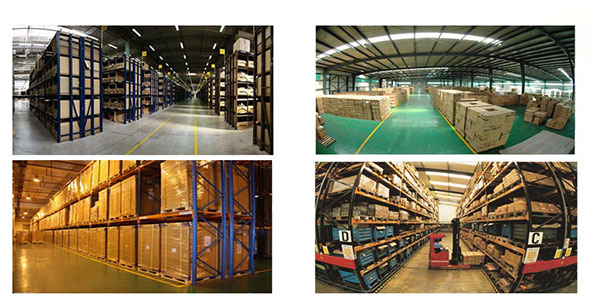
FAQ
Tip 1: You have to find your specific laptop model before ordering a correct battery. How to check your laptop model?
Step 1: Press Windows + R to open Run window.
Step 2: Input "msinfo32" in the empty box and
click OK to open System Information.
Step 3: Keep in the System Summary section, and you will
find the System Name item in the right pane.
Tip 2: Remove Battery from Laptop to find your laptop battery part number
Step 1: Switch off the laptop and unplug the power cable in case of electric shock
Step 2:
Remove the back panel with the screwdriver. You should to this with care avoiding any harm to the
laptop components.
Step 3: Disconnect the cable connected to the battery and then take out the
battery. After that, you can check the specifications of your battery
Tip3: How to check battery part number when I can not remove battery?
If your laptop has a built-in, non-removable battery or you don't have tools to remove battery, use one of the other methods explained on this page to find information about your battery. How to find the laptop battery specifications?
First of all, you need to assure the model of your laptop or the part number of your laptop battery. Then look for the battery you need at B2C-Shopping. Finally, you can check whether the battery you find is compatible with your laptop or not on the "Compatibility" table (for example, Lenovo TB-X103F). If you don't know how to find the right battery for your laptop, you can click "How to find one correct battery for my laptop?" for more details. Moreover, you can click the link "Contact Us" on the bottom of this page to ask us.
Normally we will send you the tracking number within 1-2 business days, you can track order through "Order Tracking" link from bottom of website page. If you have any questions please click here to contact us, our customer service center will respond within 24 hours.
All laptops are different, however, they usually share similarities when removing the main battery. That being said, all newer MacBooks from Apple use integrated batteries that require service to remove. Most smaller PC laptops, those with a screen size of 13 inches or less, like an Ultrabook, also have a built-in battery that is not accessible. If your laptop's battery is not accessible, help from a repair technician to change the battery is likely necessary.
If you are using a Windows or Linux based laptop, this page provides a general idea on how to remove the laptop battery. If you are replacing a laptop battery, you can insert the new battery after removing the old battery.
Removing the battery- If your laptop is plugged in, either unplug it or disconnect the power cable.
- Turn your laptop over so the bottom is facing up.
- Locate the battery latch on the bottom of the laptop. The image above shows some common battery latches found on laptops.
- To remove the battery, slide the latch switch to the opposite side and hold it open until the battery is released.
- On some laptops, the battery pops out on its own. On others, you need to pull the battery out gently with the tips of your fingers.
Although most laptops only have one latch, there are some that require you to slide two latches to remove the battery. On these laptops, the latches still look similar to the examples above, but require you to move both at the same time, usually towards each other.
There are also some older laptops (IBM laptops) that require the latch to be pulled out and then pushed towards the battery.
No battery latch foundIf you cannot find any latches or buttons for releasing the battery, it is likely the laptop utilizes a different mechanism to release the battery. The laptop may need to be serviced by a licensed repair technician who can remove it through partial or full disassembly of the laptop.
We recommend referring to the laptop documentation or checking the manufacturer's website for steps on how to remove the battery. The documentation or website helps you determine if servicing is required to remove the battery.
mAh (Milliamperes) represents the amount of stored energy in your battery. 1000 Milliamperes = 1 Ampere. The more mAh capacity - the longer your battery will last. Several batteries from www.secure-battery.com have higher mAh ratings than your original battery brand. This does not mean that the battery is not the correct replacement, but rather it is a longer lasting battery. Voltage in a battery refers to the 'volume' of electricity that is delivered to your computer. The amount of energy that comes from your wall outlet is far in excess of what you need to operate the tiny circuits of a computer. Hence your power adapter contains a ''brick'' or bar like box that decreases the energy to a much lower voltage rating. Each computer manufacturer designs their computers for the appropriate voltage requirement. Your battery pack will then be engineered to match the voltage of the power AC adapter. Laptop battery packs are composed of several battery cells that are wired together in series. By combining the cells in this fashion, higher 'volumes' of energy can be delivered to your laptop computer. For laptop computers, each battery cell has a voltage rating of 3.6 & 3.7 volts. (3.6V & 3.7V are used interchangeably and refer to the same amount of voltage.), each battery cell has a capacity of 2000 ~ 2200mAh.
Cells Voltage/Cell Formula Nominal Voltage 1 cell 3.6V or 3.7V 1 cell x 3.6 or 3.7V 3.6V or 3.7V 2 cells 3.6V or 3.7V 2 cells x 3.6V or 3.7V 7.2V or 7.4V 3 cells 3.6V or 3.7V 3 cells x 3.6V or 3.7V 10.8V or 11.1V 4 cells 3.6V or 3.7V 4 cells x 3.6V or 3.7V 14.4V or 14.8VHow to calculate battery cells?
e.g. a laptop battery is 10.8V/4400mAh,
3 x 3.6V = 10.8V
2 x 2200mAh = 4400mAh
3 x 2 = 6 cell battery
e.g. a laptop battery is 10.8V/6600mAh,
3 x 3.6V = 10.8V
3 x 2200mAh = 6600mAh
3 x 3 = 9 cell battery
Watts measure the amount of energy a device uses. This is a rating that will be found on your monitor and laptop PC, - not your battery.
The *mAh rating on a battery is an indicator of the maximum amount of current that the battery can deliver per hour and is generally an indicator of the capacity of the battery. However, this also depends largely on the voltage of the battery. The Watts (Wh) rating is a better indicator of capacity as this factors in the voltage as well.
Some batteries are rated in Ah and others mAh. 1Ah = 1000mAh
(Wh) = mAh x V / 1000 which abbreviates the formula utilized by the calculator in executing the conversions from milliamp-hours to watt-hours.
(mAh)= Wh x 1000 / V
For example,
If you have 150 mAh and 45 V the calculation will be;
(Wh) = 150 x 45 / 1000 = 6.75 (Wh)
(mAh) = 6.75 x 1000 / 45 = 150 (mAh)
It is quite safe to use a battery with a lower or higher Ah / mAh rating. However it may affect how long your device lasts on a single charge.
Compatible LENOVO Part Numbers
Please use the key combination [Ctrl + F] to quick find Part numbers / model numbers below.
LENOVO
- 02DL013
- 02DL014
- 02DL015
- 3ICP5/88/73
- 5B10W13909
- 5B10W13910
- 5B10W13911
- 5B10W13955
- L18C3PD2
- L18L3PD1
- L18M3PD1
- L18M3PD2
- SB10K97651
- SB10K97652
- SB10K97653
- SB10T83152
- SB10T83153
- SB10T83154
- SB10T83198
Compatible LENOVO Laptop Models
LENOVO
- T490s 20NX001FCD
- ThinkPad T14s 20T0001CPB
- ThinkPad T14s 20T0003EAU
- ThinkPad T14s 20T0003FAU
- ThinkPad T14s 20T0003LAU
- ThinkPad T14s 20T0003MAU
- ThinkPad T14s 20T0003NAU
- ThinkPad T14s 20T0003PAU
- ThinkPad T14s 20T0003QAU
- ThinkPad T14s 20T0003RAU
- ThinkPad T14s 20T0003SAU
- ThinkPad T14s 20T0003TAU
- ThinkPad T14s 20T0003UAU
- ThinkPad T14s 20T0003VAU
- ThinkPad T14s 20T0CTO1WW
- ThinkPad T14s 20T0S02000
- ThinkPad T14s 20T0S02D00
- ThinkPad T14s 20T0S02G00
- ThinkPad T14s 20T0S04200
- ThinkPad T14s 20T0S05400
- ThinkPad T14s 20T0S0AC00
- ThinkPad T14s 20T0S0DH00
- ThinkPad T14s 20T0S0H800
- ThinkPad T14s 20T0S0K700
- ThinkPad T14s 20T0S0KK00
- ThinkPad T14s 20T0S0QU00
- ThinkPad T14s 20T0S0WN00
- ThinkPad T14s 20T0S0Y800
- ThinkPad T14s 20T0S13300
- ThinkPad T14s 20T0S15S00
- ThinkPad T14s 20T0S15U00
- ThinkPad T14s 20T0S16V00
- ThinkPad T14s 20T0S17H00
- ThinkPad T14s 20T0S18T00
- ThinkPad T14s 20T0S18Y00
- ThinkPad T14s 20T0S1BJ00
- ThinkPad T14s 20T0S1K400
- ThinkPad T14s 20T0S1KQ00
- ThinkPad T14s 20T10019AU
- ThinkPad T14s 20T1S02K2C
- ThinkPad T14s 20T1S02L44
- ThinkPad T14s 20T1S06F0C
- ThinkPad T14s 20T1S0DE00
- ThinkPad T14s 20T1S0G300
- ThinkPad T14s 20T1S0G62V
- ThinkPad T14s 20T1S0G700
- ThinkPad T14s 20T1S0G800
- ThinkPad T14s 20T1S0TC11
- ThinkPad T14s 20T1S0TU00
- ThinkPad T14s 20T1S0XV00
- ThinkPad T14s 20T1S0YH0R
- ThinkPad T14s 20T1S10R00
- ThinkPad T14s 20T1S13Y00
- ThinkPad T14s 20T1S14G05
- ThinkPad T14s 20T1S14G0A
- ThinkPad T14s 20T1S15K2Q
- ThinkPad T14s 20T1S15P28
- ThinkPad T14s 20T1S16100
- ThinkPad T14s 20T1S16N01
- ThinkPad T14s 20T1S1CT0F
- ThinkPad T14s 20T1S1CT13
- ThinkPad T14s 20T1S1KB0J
- ThinkPad T14s 20T1S1KC0R
- ThinkPad T14s 20T1S1NV04
- ThinkPad T14s 20T1S1PF00
- ThinkPad T14s 20T1S20400
- ThinkPad T14s 20T1S20Q00
- ThinkPad T14s 20T1S24F0S
- ThinkPad T14s 20T1S24G0K
- ThinkPad T14s 20T1S24H15
- ThinkPad T14s 20T1S2F71E
- ThinkPad T14s 20T1S2K600
- ThinkPad T14s 20T1S2K700
- ThinkPad T14s 20T1S2LY00
- ThinkPad T14s 20T1S2M700
- ThinkPad T14s 20T1S2NW00
- ThinkPad T14s 20T1S2V000
- ThinkPad T14s 20T1S2V200
- ThinkPad T14s 20T1S2W10Q
- ThinkPad T14s 20T1S3570M
- ThinkPad T14s 20T1S36J0H
- ThinkPad T14s 20T1S38S00
- ThinkPad T14s 20T1S3B404
- ThinkPad T14s 20T1S3BB0A
- ThinkPad T14s 20T1S3EX00
- ThinkPad T14s 20T1S3EY00
- ThinkPad T14s 20T1S3GG00
- ThinkPad T14s 20T1S3KX00
- ThinkPad T14s 20T1S3KY00
- ThinkPad T14s 20T1S3L100
- ThinkPad T14s 20T1S3L200
- ThinkPad T14s 20T1S3L300
- ThinkPad T14s 20T1S3QQ02
- ThinkPad T14s 20T1S48C0H
- ThinkPad T14s 20T1S4D100
- ThinkPad T14s 20T1S4F30C
- ThinkPad T14s 20T1S4MT00
- ThinkPad T14s 20T1S4S41G
- ThinkPad T14s 20T1S50Q00
- ThinkPad T14s 20T1S5E600
- ThinkPad T14s 20T1S5FM01
- ThinkPad T14s 20T1S5S400
- ThinkPad T14s 20T1S5UA00
- ThinkPad T14s 20T1S5VV00
- ThinkPad T14s 20T1S5WF00
- ThinkPad T14s 20T1S5WR00
- ThinkPad T14s 20T1S5YF00
- ThinkPad T14s 20T1S62U00
- ThinkPad T14s 20T1S68F00
- ThinkPad T14s 20T1S6AB06
- ThinkPad T14s 20T1S6C300
- ThinkPad T14s 20T1S6NL00
- ThinkPad T14s 20T1S6NM00
- ThinkPad T14s 20T1S6QD00
- ThinkPad T14s 20T1S6TV00
- ThinkPad T14s 20T1S6UY00
- ThinkPad T14s 20T1S6WL00
- ThinkPad T14s 20T1S71K00
- ThinkPad T14s 20T1S73U00
- ThinkPad T14s 20T1S76H00
- ThinkPad T14s 20T1S77Q00
- ThinkPad T14s 20T1S7BR00
- ThinkPad T14s 20T1S7CW00
- ThinkPad T14s 20T1S7CX00
- ThinkPad T14s 20UH000PAU
- ThinkPad T14s 20UH000RAU
- ThinkPad T14s 20UH000SAU
- ThinkPad T14s 20UH000TAU
- ThinkPad T14s 20UH000VAU
- ThinkPad T14s 20UH000WAU
- ThinkPad T14s 20UH000YAU
- ThinkPad T14s 20UHCTO1WW
- ThinkPad T14s 20UHS0BS00
- ThinkPad T14s 20UHS0BT00
- ThinkPad T14s 20UHS0BX00
- ThinkPad T14s 20UHS0CM00
- ThinkPad T14s 20UJ0005AU
- ThinkPad T14s 20UJS01R0Y
- ThinkPad T14s 20UJS09600
- ThinkPad T14s 20UJS0BB0G
- ThinkPad T14s 20UJS0D200
- ThinkPad T14s 20UJS0G101
- ThinkPad T14s 20UJS0TB00
- ThinkPad T14s 20UJS0XX0T
- ThinkPad T14s 20UJS0XX0Y
- ThinkPad T14s 20UJS12G0J
- ThinkPad T14s 20UJS12L10
- ThinkPad T14s 20UJS1601J
- ThinkPad T14s 20UJS1AH0K
- ThinkPad T14s 20UJS1E60G
- ThinkPad T14s 20UJS1F20C
- ThinkPad T14s 20UJS1JF00
- ThinkPad T14s 20UJS1MF0F
- ThinkPad T14s 20UJS1WH00
- ThinkPad T14s 20UJS2B90A
- ThinkPad T14s 20UJS2C000
- ThinkPad T14s Gen 1
- ThinkPad T14s(20T1/20T0)
- ThinkPad T14s-20T00044GE
- ThinkPad T14s-20UJS00K00
- ThinkPad T490s
- ThinkPad T490s 20NX0004UE
- ThinkPad T490s 20NX0008AD
- ThinkPad T490s 20NX0008IX
- ThinkPad T490s 20NX0008UE
- ThinkPad T490s 20NX0009UE
- ThinkPad T490s 20NX000DMX
- ThinkPad T490s 20NX000EHV
- ThinkPad T490s 20NX000ESP
- ThinkPad T490s 20NX000HUE
- ThinkPad T490s 20NX000JUE
- ThinkPad T490s 20NX001QSP
- ThinkPad T490s 20NX001QTX
- ThinkPad T490s 20NX001XUS
- ThinkPad T490s 20NX0020US
- ThinkPad T490s 20NX0021CA
- ThinkPad T490s 20NX0021US
- ThinkPad T490s 20NX002FAD
- ThinkPad T490s 20NX002KUS
- ThinkPad T490s 20NX002LUS
- ThinkPad T490s 20NX002MUS
- ThinkPad T490s 20NX0031US
- ThinkPad T490s 20NX0032US
- ThinkPad T490s 20NX003BHV
- ThinkPad T490s 20NX003CHV
- ThinkPad T490s 20NX003TMB
- ThinkPad T490s 20NX003UMB
- ThinkPad T490s 20NX003UPB
- ThinkPad T490s 20NX0056MB
- ThinkPad T490s 20NX006FCA
- ThinkPad T490s 20NX006FUS
- ThinkPad T490s 20NX006KMX
- ThinkPad T490s 20NX006KUK
- ThinkPad T490s 20NX006LMX
- ThinkPad T490s 20NX006LUK
- ThinkPad T490s 20NX006PMX
- ThinkPad T490s 20NX006PPB
- ThinkPad T490s 20NX006QMX
- ThinkPad T490s 20NX006QPB
- ThinkPad T490s 20NX006RPB
- ThinkPad T490s 20NX006SMX
- ThinkPad T490s 20NX006SPB
- ThinkPad T490s 20NX006TPB
- ThinkPad T490s 20NX006UCA
- ThinkPad T490s 20NX006UUS
- ThinkPad T490s 20NX006WCA
- ThinkPad T490s 20NX006WUS
- ThinkPad T490s 20NX006XCA
- ThinkPad T490s 20NX006XUS
- ThinkPad T490s 20NX0071CA
- ThinkPad T490s 20NX0071US
- ThinkPad T490s 20NX0074IX
- ThinkPad T490s 20NX0074MZ
- ThinkPad T490s 20NX0076MH
- ThinkPad T490s 20NX0076MX
- ThinkPad T490s 20NX0077MX
- ThinkPad T490s 20NX0078MX
- ThinkPad T490s 20NX007AMZ
- ThinkPad T490s 20NX007JMX
- ThinkPad T490s 20NX007XMX
- ThinkPad T490s 20NXCTO1WW Tx
- ThinkPad T490s 20NXS03L00
- ThinkPad T490s 20NXS05600
- ThinkPad T490s 20NXS09M00
- ThinkPad T490s 20NXS14U00
- ThinkPad T490s 20NXS1PL00
- ThinkPad T490s 20NY0001MB
- ThinkPad T490s 20NYS00900
- ThinkPad T490s 20NYS01300
- ThinkPad T490s 20NYS02N00
- ThinkPad T490s 20NYS0LJ0A
- ThinkPad T490s 20NYS0LJ0X
- ThinkPad T490s 20NYS0U600
- ThinkPad T490s 20NYS21B00
- ThinkPad T490s 20NYS2EC00
- ThinkPad T490s 20NYS2LT01
- ThinkPad T490s 20NYS4LY00
- ThinkPad T490s 20NYS6390G
- ThinkPad T490s 20NYS8L300
- ThinkPad T490s 20NYSBXL00
- ThinkPad T490s(20NX000AGE)
- ThinkPad T490s(20NX000EGE)
- ThinkPad T490s(20NX000EMZ)
- ThinkPad T490s(20NX000GMZ
- ThinkPad T490s(20NX000RCD)
- ThinkPad T490s(20NX0015CD)
- ThinkPad T490s(20NX002SGE)
- ThinkPad T490s(20NX003CGE)
- ThinkPad T490s(20NX003JGE)
- ThinkPad T490s(20NX003KGE)
- ThinkPad T490s(20NX003LGE)
- ThinkPad T490s(20NX0074GE)
- ThinkPad T490s(20NX007AGE)
- ThinkPad T490s(20NY000JMZ)
- ThinkPad T490s(20NY001QGE)
- ThinkPad T490s-20NX000APB
- ThinkPad T490s-20NX000EMC
- ThinkPad T490s-20NXA00UAU
- ThinkPad T490s-20NXA00VAU
- ThinkPad T490s-20NXA016AU
- ThinkPad T490s-20NXA017AU
- ThinkPad T490s-20NXCTO1WW
- ThinkPad T490s-20NXS00800
- ThinkPad T490s-20NXS00U00
- ThinkPad T490s-20NXS00V00
- ThinkPad T490s-20NXS00W00
- ThinkPad T490s-20NXS01900
- ThinkPad T490s-20NXS01A00
- ThinkPad T490s-20NXS01B00
- ThinkPad T490s-20NXS0300
- ThinkPad T490s-20NXS03F00
- ThinkPad T490s-20NXS03G00
- ThinkPad T490s-20NXS03H00
- ThinkPad T490s-20NXS03J00
- ThinkPad T490s-20NXS03K00
- ThinkPad T490s-20NXS09D00
- ThinkPad T490s-20NXS09E00
- ThinkPad T490s-20NXS0CE00
- ThinkPad T490s-20NXS0H500
- ThinkPad T490s-20NXS0HY00
- ThinkPad T490s-20NXS0Q000
- ThinkPad T490s-20NXS0T800
- ThinkPad T490s-20NXS0TD00
- ThinkPad T490s-20NXS1P00(
- ThinkPad T490s-20NXS1PH00
- ThinkPad T490s-20NXS27P00
- ThinkPad T490s-20NY0015AU
- ThinkPad T490s-20NY001FAU
- ThinkPad T490s-20NYS02A00
- ThinkPad T490s-20NYS0DM00
- ThinkPad T490s-20NYS0J0A
- ThinkPad T490s-20NYS0J0X
- ThinkPad T490s-20NYS0U500
- ThinkPad T490s-20NYS15P00
- ThinkPad T490s-20NYS16Q00
- ThinkPad T490s-20NYS1J600
- ThinkPad T490s-20NYS1KE00
- ThinkPad T490s-20NYS1P600
- ThinkPad T490s-20NYS1R900
- ThinkPad T490s-20NYS1T91F
- ThinkPad T490s-20NYS1TE00
- ThinkPad T490s-20NYS1X40E
- ThinkPad T490s-20NYS1XK09
- ThinkPad T490s-20NYS2G107
- ThinkPad T490s-20NYS2G207
- ThinkPad T490s-20NYS2HJ01
- ThinkPad T490s-20NYS2T01
- ThinkPad T490s-20NYS2WM00
- ThinkPad T490s-20NYS2YV19
- ThinkPad T490s-20NYS34H00
- ThinkPad T490s-20NYS3ME00
- ThinkPad T490s-20NYS3TS07
- ThinkPad T490s-20NYS3UH0N
- ThinkPad T490s-20NYS4CN00
- ThinkPad T490s-20NYS4CP00
- ThinkPad T490s-20NYS4DQ00
- ThinkPad T490s-20NYS4HJ0D
- ThinkPad T490s-20NYS4HJ0G
- ThinkPad T490s-20NYS4MK00
- ThinkPad T490s-20NYS4P901
- ThinkPad T490s-20NYS4PV07
- ThinkPad T490s-20NYS4VJ0B
- ThinkPad T490s-20NYS4Y00
- ThinkPad T490s-20NYS57M00
- ThinkPad T490s-20NYS5A500
- ThinkPad T490s-20NYS5K600
- ThinkPad T490s-20NYS5QR00
- ThinkPad T490s-20NYS6GQ00
- ThinkPad T490s-20NYS6KC01
- ThinkPad T490s-20NYS6KC02
- ThinkPad T490s-20NYS6TP
- ThinkPad T490s-20NYS6V000
- ThinkPad T490s-20NYS6WV0Y
- ThinkPad T490s-20NYS6Y60G
- ThinkPad T490s-20NYS73C00
- ThinkPad T490s-20NYS7AT00
- ThinkPad T490s-20NYS7G300
- ThinkPad T490s-20NYS7K917
- ThinkPad T490s-20NYS7YV00
- ThinkPad T490s-20NYS8300
- ThinkPad T490s-20NYS84U00
- ThinkPad T490s-20NYS87G00
- ThinkPad T490s-20NYS8DX00
- ThinkPad T490s-20NYS8E100
- ThinkPad T490s-20NYS8QE0G
- ThinkPad T490s-20NYS8QE0P
- ThinkPad T490s-20NYS8QT00
- ThinkPad T490s-20NYS8S000
- ThinkPad T490s-20NYS8S600
- ThinkPad T490s-20NYS98300
- ThinkPad T490s-20NYS98400
- ThinkPad T490s-20NYS98500
- ThinkPad T490s-20NYS99H00
- ThinkPad T490s-20NYS9CB00
- ThinkPad T490s-20NYS9CH05
- ThinkPad T490s-20NYS9RD00
- ThinkPad T490s-20NYS9TM00
- ThinkPad T490s-20NYSA3F00
- ThinkPad T490s-20NYSB5100
- ThinkPad T490s-20NYSB8N00
- ThinkPad T490s-20NYSB9N14
- ThinkPad T490s-20NYSBBU00
- ThinkPad T490s-20NYSBX00(2
- ThinkPad T490s-20NYSC8R00
- ThinkPad T490s-20NYSCQ000
- ThinkPad T490s-20NYSCQY04
- ThinkPad T495s
- ThinkPad T495s 20QJ000CIX
- ThinkPad T495s 20QJ000CMH
- ThinkPad T495s 20QJ000EIX
- ThinkPad T495s 20QJ000FMH
- ThinkPad T495s 20QJ001KUS
- ThinkPad T495s 20QJ001MIX
- ThinkPad T495s 20QJ001NMX
- ThinkPad T495s 20QJCTO1WW
- ThinkPad T495s 20QJS01W00
- ThinkPad T495s 20QJS01X00
- ThinkPad T495s 20QJS02100
- ThinkPad T495s 20QJS02200
- ThinkPad T495s 20QJS02300
- ThinkPad T495s 20QJS02500
- ThinkPad T495s 20QJS02600
- ThinkPad T495s 20QJS02B00
- ThinkPad T495s 20QJS0AU00
- ThinkPad T495s 20QKS04N0J
- ThinkPad T495s 20QKS0EQ03
- ThinkPad T495s 20QKS0LK00
- ThinkPad T495s 20QKS0SD1N
- ThinkPad T495s 20QKS0SD1P
- ThinkPad T495s 20QKS14C03
- ThinkPad T495s 20QKS14C0F
- ThinkPad T495s 20QKS15K5D
- ThinkPad T495s 20QKS17Y2C
- ThinkPad T495s 20QKS1811H
- ThinkPad T495s 20QKS1GQ0E
- ThinkPad T495s 20QKS1J20C
- ThinkPad T495s 20QKS1LC0M
- ThinkPad T495s 20QKS1LC1Q
- ThinkPad T495s 20QKS29E0H
- ThinkPad T495s-20QKS01E00
If your compatible model is not list on here, please feel free to contact us before purchase!
Disclaimer:
www.b2c-shopping.co.uk doesn't affiliate with any of the manufacturers listed. The products sold in this catalog have not been supported or endorsed by any of such manufacturers. Any registered trademarks or model names listed above are identified as purposes of showing compatibility only.
Shipping Information
- We only ship product to United Kingdom (Excludes: Northern Ireland, Scottish Highlands, Scottish Islands)
- Items will be shipped within 24 hours during the business days after payment cleared. (Sunday & Holidays excluded)
- We will offer you the tracking number and tracking link in 2-3 business days.
- If product ship from China, track information will update when item arrived United Kingdom, it usually needs about 10-12 days after product was shipped, please be patient.
- Please make sure your shipping address is correct, we won't be responsible for second-time postage. If you want to change the shipping address please E-mail us right after you pay for the item, we can't change the shipping address after the item has been sent out.




| Item location | Shipping cost (handling cost included) | Estimated delivery time |
|---|---|---|
| United Kingdom | £0 | 3 - 5 business days(excluded Northern Ireland) |
| China | £0 | 15 - 18 business days |
If you want get a discount, please feel free to contact us. [more...]
Payment Information
We ONLY accept PayPal payment. PayPal allows you to pay by Credit Card, Debit cards, Bank transfers and PayPal account Balances, For more information Please check at www.paypal.com
We will send order information to your email address when you complete place order, if you don't receive email, please check your email SPAM folder, or you can track your order information with your email address and full name from Order Tracking link.
If you have any question, please contact our customer service first, we will do our best to solve it for you, please don't open dispute or claim on PayPal without contact us.
 |
Return & Warranty
- Our products have 12 months warranty. A full refund can only be issued within 30 days.
- If the return is due to the mistakes of buyers, for example, wrong purchase, no need of the batteries after transaction, or other artificial damages, the return shipping fee should paid by the buyer.
- We can't receive if buyer return by yourselves according to the address on shipping package. We won't solve such case and buyer should responsible for the consequences. Please contact with us before return the item.
More return & warranty information, please click here [more...]
FAQ
Tip 1: You have to find your specific laptop model before ordering a correct battery. How to check your laptop model?
Step 1: Press Windows + R to open Run window.
Step 2: Input "msinfo32" in the empty box and
click OK to open System Information.
Step 3: Keep in the System Summary section, and you will
find the System Name item in the right pane.
Tip 2: Remove Battery from Laptop to find your laptop battery part number
Step 1: Switch off the laptop and unplug the power cable in case of electric shock
Step 2:
Remove the back panel with the screwdriver. You should to this with care avoiding any harm to the
laptop components.
Step 3: Disconnect the cable connected to the battery and then take out the
battery. After that, you can check the specifications of your battery
Tip3: How to check battery part number when I can not remove battery?
If your laptop has a built-in, non-removable battery or you don't have tools to remove battery, use one of the other methods explained on this page to find information about your battery. How to find the laptop battery specifications?
First of all, you need to assure the model of your laptop or the part number of your laptop battery. Then look for the battery you need at B2C-Shopping. Finally, you can check whether the battery you find is compatible with your laptop or not on the "Compatibility" table (for example, Lenovo TB-X103F). If you don't know how to find the right battery for your laptop, you can click "How to find one correct battery for my laptop?" for more details. Moreover, you can click the link "Contact Us" on the bottom of this page to ask us.
Normally we will send you the tracking number within 1-2 business days, you can track order through "Order Tracking" link from bottom of website page. If you have any questions please click here to contact us, our customer service center will respond within 24 hours.
All laptops are different, however, they usually share similarities when removing the main battery. That being said, all newer MacBooks from Apple use integrated batteries that require service to remove. Most smaller PC laptops, those with a screen size of 13 inches or less, like an Ultrabook, also have a built-in battery that is not accessible. If your laptop's battery is not accessible, help from a repair technician to change the battery is likely necessary.
If you are using a Windows or Linux based laptop, this page provides a general idea on how to remove the laptop battery. If you are replacing a laptop battery, you can insert the new battery after removing the old battery.
Removing the battery- If your laptop is plugged in, either unplug it or disconnect the power cable.
- Turn your laptop over so the bottom is facing up.
- Locate the battery latch on the bottom of the laptop. The image above shows some common battery latches found on laptops.
- To remove the battery, slide the latch switch to the opposite side and hold it open until the battery is released.
- On some laptops, the battery pops out on its own. On others, you need to pull the battery out gently with the tips of your fingers.
Although most laptops only have one latch, there are some that require you to slide two latches to remove the battery. On these laptops, the latches still look similar to the examples above, but require you to move both at the same time, usually towards each other.
There are also some older laptops (IBM laptops) that require the latch to be pulled out and then pushed towards the battery.
No battery latch foundIf you cannot find any latches or buttons for releasing the battery, it is likely the laptop utilizes a different mechanism to release the battery. The laptop may need to be serviced by a licensed repair technician who can remove it through partial or full disassembly of the laptop.
We recommend referring to the laptop documentation or checking the manufacturer's website for steps on how to remove the battery. The documentation or website helps you determine if servicing is required to remove the battery.
mAh (Milliamperes) represents the amount of stored energy in your battery. 1000 Milliamperes = 1 Ampere. The more mAh capacity - the longer your battery will last. Several batteries from www.secure-battery.com have higher mAh ratings than your original battery brand. This does not mean that the battery is not the correct replacement, but rather it is a longer lasting battery. Voltage in a battery refers to the 'volume' of electricity that is delivered to your computer. The amount of energy that comes from your wall outlet is far in excess of what you need to operate the tiny circuits of a computer. Hence your power adapter contains a ''brick'' or bar like box that decreases the energy to a much lower voltage rating. Each computer manufacturer designs their computers for the appropriate voltage requirement. Your battery pack will then be engineered to match the voltage of the power AC adapter. Laptop battery packs are composed of several battery cells that are wired together in series. By combining the cells in this fashion, higher 'volumes' of energy can be delivered to your laptop computer. For laptop computers, each battery cell has a voltage rating of 3.6 & 3.7 volts. (3.6V & 3.7V are used interchangeably and refer to the same amount of voltage.), each battery cell has a capacity of 2000 ~ 2200mAh.
Cells Voltage/Cell Formula Nominal Voltage 1 cell 3.6V or 3.7V 1 cell x 3.6 or 3.7V 3.6V or 3.7V 2 cells 3.6V or 3.7V 2 cells x 3.6V or 3.7V 7.2V or 7.4V 3 cells 3.6V or 3.7V 3 cells x 3.6V or 3.7V 10.8V or 11.1V 4 cells 3.6V or 3.7V 4 cells x 3.6V or 3.7V 14.4V or 14.8VHow to calculate battery cells?
e.g. a laptop battery is 10.8V/4400mAh,
3 x 3.6V = 10.8V
2 x 2200mAh = 4400mAh
3 x 2 = 6 cell battery
e.g. a laptop battery is 10.8V/6600mAh,
3 x 3.6V = 10.8V
3 x 2200mAh = 6600mAh
3 x 3 = 9 cell battery
Watts measure the amount of energy a device uses. This is a rating that will be found on your monitor and laptop PC, - not your battery.
The *mAh rating on a battery is an indicator of the maximum amount of current that the battery can deliver per hour and is generally an indicator of the capacity of the battery. However, this also depends largely on the voltage of the battery. The Watts (Wh) rating is a better indicator of capacity as this factors in the voltage as well.
Some batteries are rated in Ah and others mAh. 1Ah = 1000mAh
(Wh) = mAh x V / 1000 which abbreviates the formula utilized by the calculator in executing the conversions from milliamp-hours to watt-hours.
(mAh)= Wh x 1000 / V
For example,
If you have 150 mAh and 45 V the calculation will be;
(Wh) = 150 x 45 / 1000 = 6.75 (Wh)
(mAh) = 6.75 x 1000 / 45 = 150 (mAh)
It is quite safe to use a battery with a lower or higher Ah / mAh rating. However it may affect how long your device lasts on a single charge.
More FAQ(s), please click here [more...]